Happy Friday!! Are you ready for another Cricut 360° Blog challenge? This week we're celebrating vacations and all the ways people travel to get to their favorite destinations.
For my project, I made an A2 size card from navy blue cardstock. Then I used one of the built-in shapes on my Imagine, filled with a pattern from the Buccaneer cartridge, to create the mat. The life preserver and the anchor are from the Life's a Beach cartridge ... they were also filled with colors from Buccaneer and cut with my Imagine. I added lots of inking, a spritz of Pearl Glimmer Mist and some doodling.
The sentiment is computer generated. I hand cut the banner, inked the edges and then formed it around a pen to give it a little dimension.
I hope my little card has inspired you to join our challenge this week ... I'd love to see what you design.
And remember, we always have a weekly give-away.
This week's prize is a 6" x 6" Basic Grey paper pad.
And remember, we always have a weekly give-away.
This week's prize is a 6" x 6" Basic Grey paper pad.
Thanks for stopping by ...









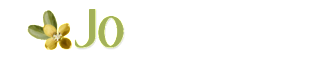
















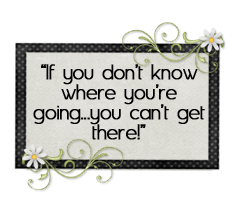





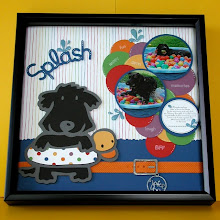






































.jpg)














